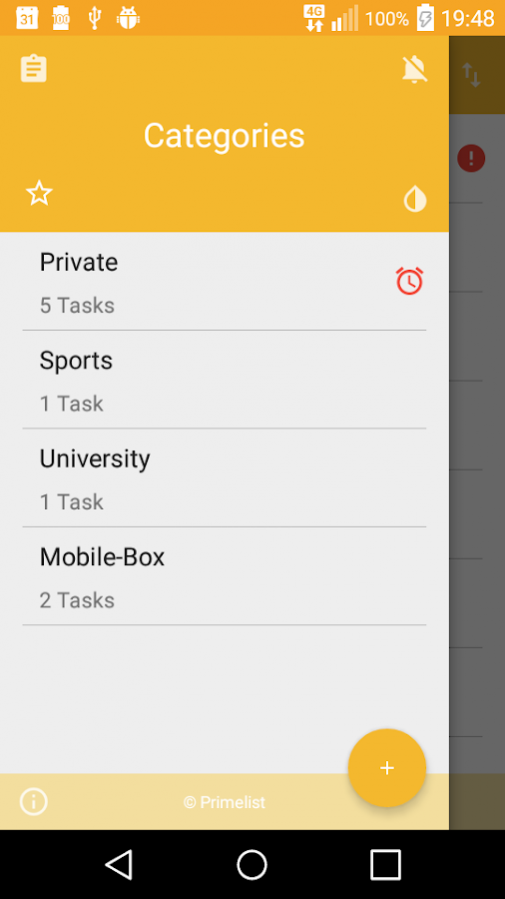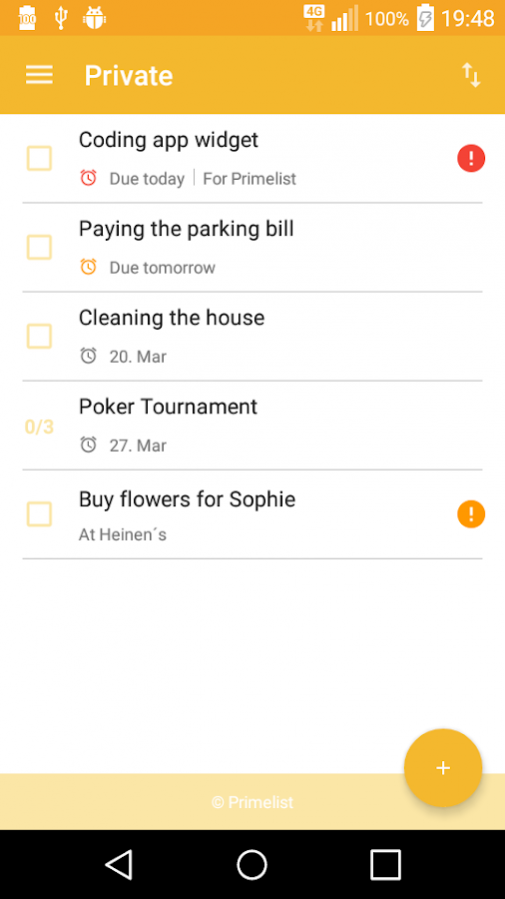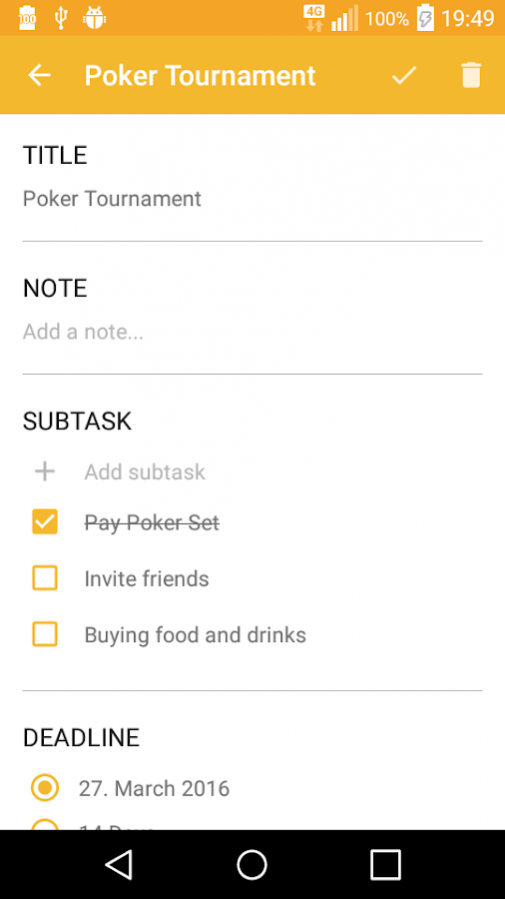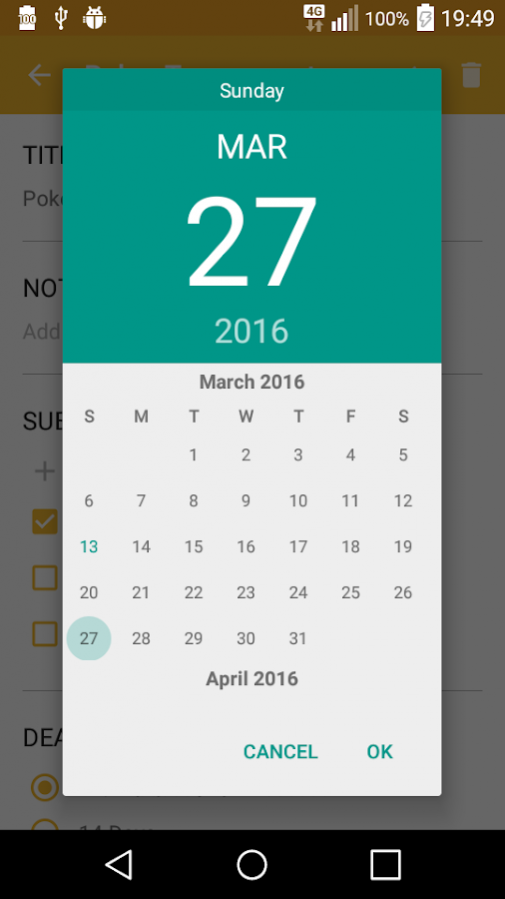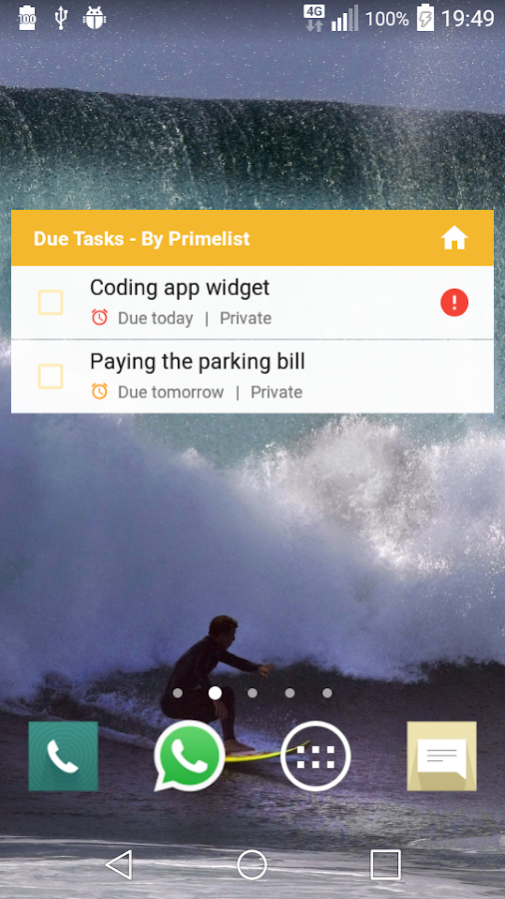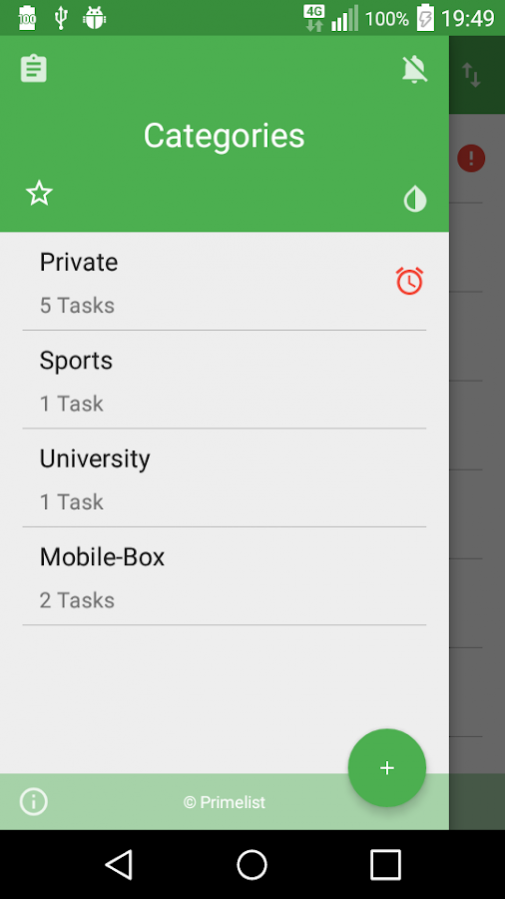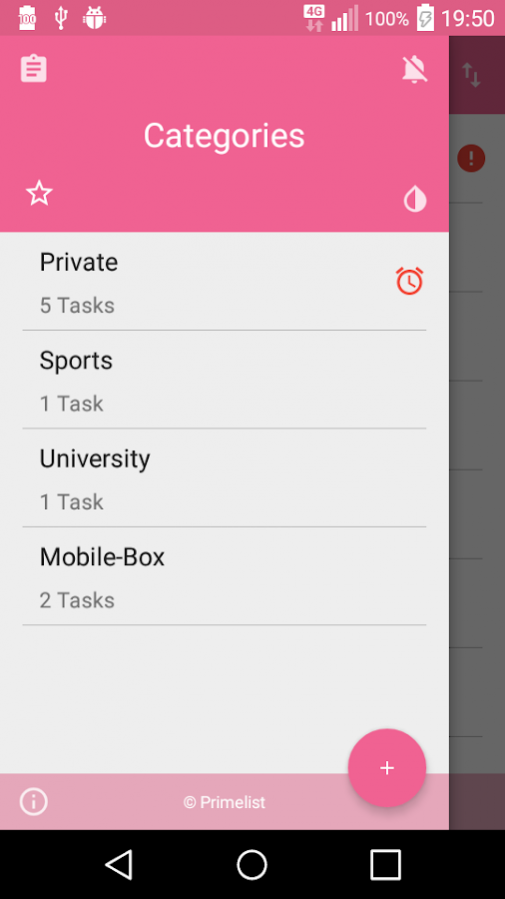Primelist: Notepad & To-Do 4.4
Free Version
Publisher Description
Primelist enables you to plan your tasks and notes in a fast and comfortable way – It’s the only notepad you need!
No registration needed – just download the app and plan your tasks and notes!
Primelist is an evolving project – be part of it from the beginning and influence the development of our notepad with your comments!
Primelist currently contains the following features:
• Create and modify your tasks and notes fast and easy!
• Use the intuitive task hierarchy to keep all your tasks in mind!
• Arrange your tasks on different hierarchy levels by importance or priority. That way you will always know what requires your immediate attention or what matters most in the long run!
• Add deadlines to avoid procrastination!
• Enjoy the beautiful design of our notepad!
What Primelist doesn’t do:
x Collect your personal data
x Force you to register
Most notepads and To-Do lists are confusing and have an unloving design. Primelist is different! Our task list offers an elaborate structure and task hierarchy system that enables you to create tasks nice and easy and keep all important tasks in mind! Use our flexible arrangement system and push messages and reminder! Relieve your mind and increase your mental capacity! You wish to add a comment or keep an important detail in mind? No problem at all! Primelist allows you to add simple notes to your task list
Increase your productivity by using Primelist! – What are you waiting for, download the most amazing notepad / task list now!
About Primelist: Notepad & To-Do
Primelist: Notepad & To-Do is a free app for Android published in the PIMS & Calendars list of apps, part of Business.
The company that develops Primelist: Notepad & To-Do is MindGear Studios. The latest version released by its developer is 4.4.
To install Primelist: Notepad & To-Do on your Android device, just click the green Continue To App button above to start the installation process. The app is listed on our website since 2017-01-22 and was downloaded 7 times. We have already checked if the download link is safe, however for your own protection we recommend that you scan the downloaded app with your antivirus. Your antivirus may detect the Primelist: Notepad & To-Do as malware as malware if the download link to com.ericschumacher.eu.provelopment.android.planman is broken.
How to install Primelist: Notepad & To-Do on your Android device:
- Click on the Continue To App button on our website. This will redirect you to Google Play.
- Once the Primelist: Notepad & To-Do is shown in the Google Play listing of your Android device, you can start its download and installation. Tap on the Install button located below the search bar and to the right of the app icon.
- A pop-up window with the permissions required by Primelist: Notepad & To-Do will be shown. Click on Accept to continue the process.
- Primelist: Notepad & To-Do will be downloaded onto your device, displaying a progress. Once the download completes, the installation will start and you'll get a notification after the installation is finished.